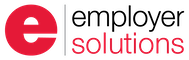We all are getting used to the new normal (at least in the short term) of regular video meetings. Whether you have been conducting virtual meetings for years or they are relatively new to you, the regularity and scale of the workforce moving online is unprecedented. So I thought I would pull together a few useful tips on the different video meeting channels and how to hold successful online meetings.
The channels
There are of course dozens of providers you could choose: from GoToMeeting, BlueJeans and Lifesize to the ones I’ve come across most lately being Zoom, Microsoft Teams and of course the old favourite Skype. Some operate a paid for service, usually a monthly fee, some are free to use. You will need to consider how many people you expect to be in the meeting(s), what functionality you want in terms of screen share and whether the system is compliant with GDPR and as secure as you need. I’m going to focus on Teams and Zoom as they are the systems I’ve become most familiar with recently and talk about the etiquette and a few top tips.
The Etiquette
In some ways, treat an online meeting like you would have done a physical one.
- Have a set agenda where possible and an identified chair. The chair is the leader of the meeting and should try and bring everyone into the conversation and close off lines of discussion that aren’t relevant for the meeting.
- Use the mute button. If you have a meeting of 4 or more it is usually better for people not speaking at that moment to be on mute. The chair can usually mute all participants if they are creating a sound feedback loop (usually prevalent when users are relying on laptop microphone and speakers rather than a headset). If you want to come in get the attention of the chair by raising your hand, typing in the conversation space or be decisive and try to interject when it is appropriate without trying to talk over someone.
- Don’t try and talk over people and don’t try and hog the meeting time. Be considerate, others have points too. Whilst this is true of physical meetings, it seems to be amplified by video meetings. A good chair will try to prevent this but be aware of your own behaviour. Others will not think better of you for hogging the conversation, quite the opposite…
- Be careful about sending private messages on Zoom, even if it is to the chair to ask them to stop someone hogging the meeting. You would think a private message remains private BUT if someone has Zoom setup to download the chat then they can see all the private messages, even the ones that weren’t sent by them or to them. Don’t make the same mistake I did a few weeks ago and assume a private message is truly private.
- Think about your presentation. It’s not a competition to show off your home but do think about what the background in the video meeting looks like to others. Is it too distracting, is it a mess? Clean and light is better. Close your curtains so you do not appear as a shadow. Zoom allows you to add an image of your own as background, but you need a “green screen” for it to be dependable. Microsoft Teams offers images of its own (without a green screen).
- Of course, think about what you are wearing. Is it appropriate? I don’t necessarily mean you should be wearing full office attire but are PJs appropriate?
- Make sure you have the right people in the meeting and the right privacy settings. You don’t want random people coming into your meeting and sharing indecent posts. Yes it happens.
- Try and ignore kids, dogs, cats etc that may demand the attention of an attendee. If you are disrupted by a demanding dependant then mute your microphone and deal with it then join back in the meeting when you can. The chair should bring you up to speed if needs be.
I am fascinated as to whether the video meeting culture will prevail or whether we will go back to defaulting to physical meetings. Will there be a long-term behaviour change? Will many businesses ditch their office as they have realised they can function well without it. Will there be a significant increase in demand for flexible office space, hot desking providers and hubs. I think the answer is we will see a long-term change in behaviour. I’d love to hear your views.
Jon Powell
Jon is a founder and Director at Employer Solutions Ltd as well as Vice President of Lancaster District Chamber of Commerce and Past Chair of Enterprise Educators UK.
Blogs are for general guidance and are not an authoritative statement of the law.